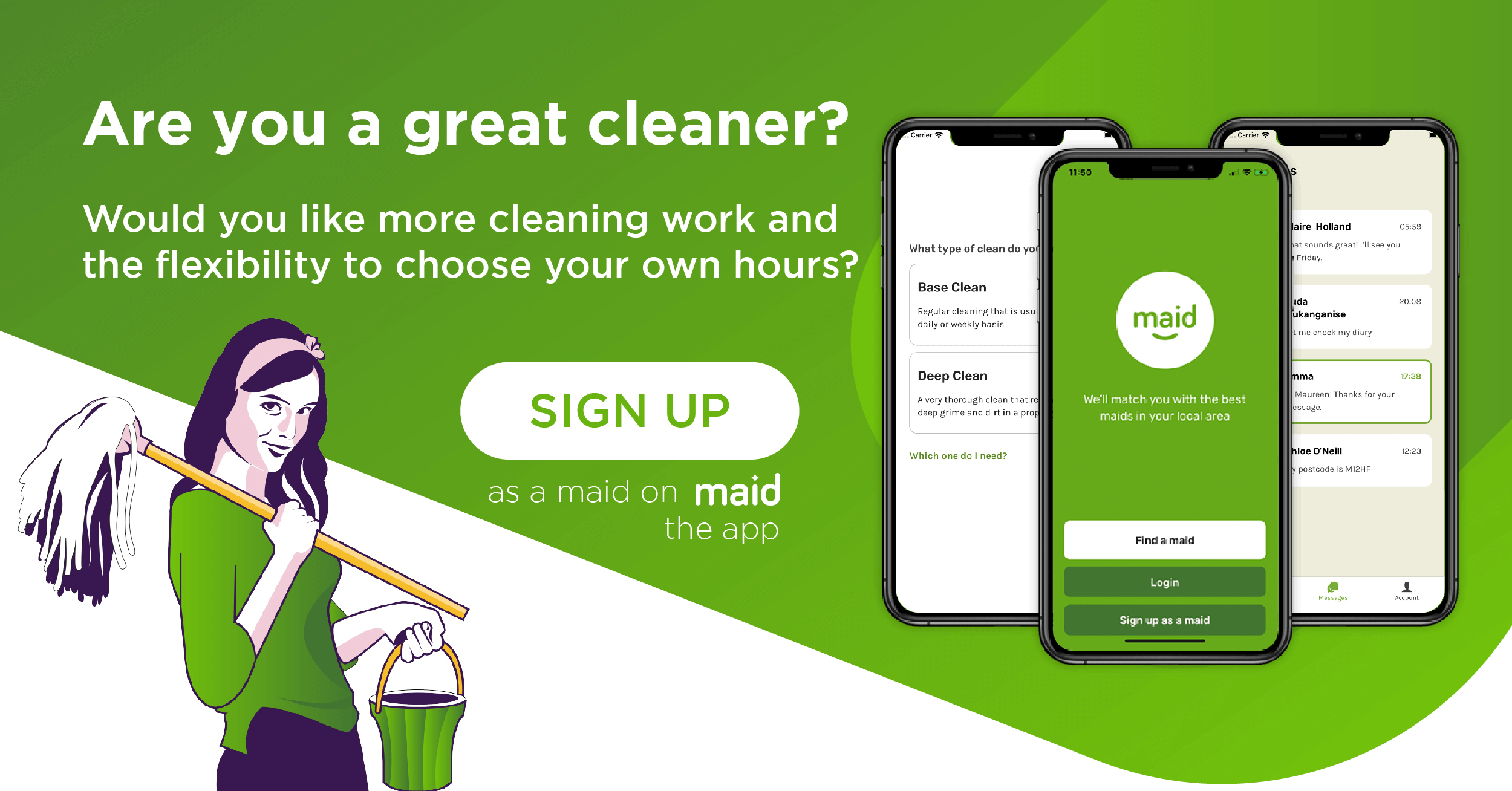1. The first thing you need to do is add your requirements.
It starts by adding the type of clean you are looking for…
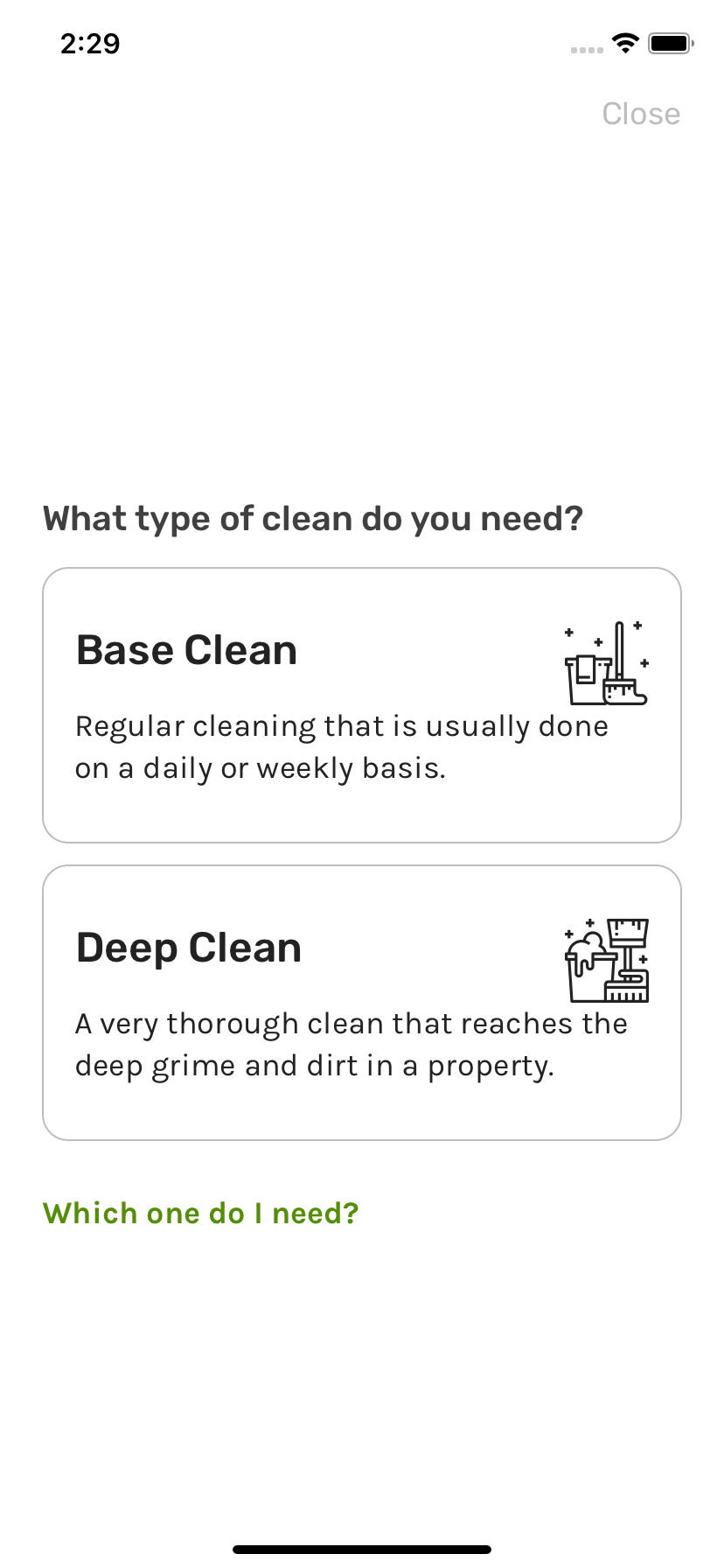
A base clean typically comprises of:
Clean, mop and sanitize the bathroom, toilets ,vacuum /mop all hard floors, vacuum all carpets, spot clean mirrors, windows, internal glass, wipe down and dust all horizontal surfaces throughout, empty all waste bins and wipe down, wet wipe skirting boards, vacuum/wipe down sofa and chairs, clean down outside of fridges, oven, microwave, spray polish/dust all applicable furniture and window ledges, cleaning down staircase bannister / rails, arrange cushions etc
A deep clean typically comprises of:
Machine scrub/steam clean all ceramic tiles and grout, scrub hard floors, wet/shampoo clean carpets, full clean to all internal glass and mirrors, clean inside fridge and oven/micro wave, clean light shades, dust high level shelves and features, clean front entrance porch and door, empty and clean kitchen cupboards/wash down framework and doors.
2. Next, you need to let us know how many bedrooms and bathrooms your property has before letting us know your location so we can match you with local cleaners
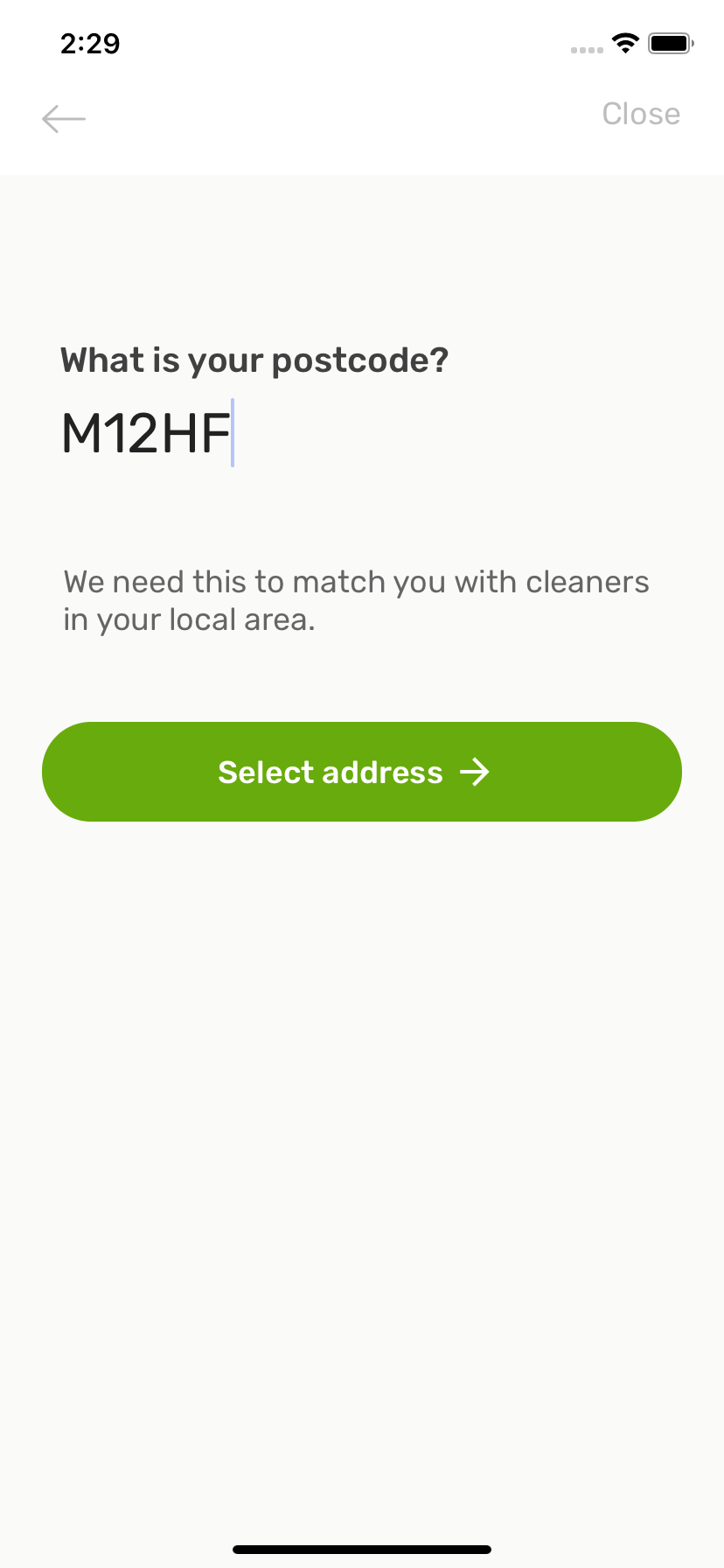
3. If cleaners are available in your area we will show them in a handy list like this where you can see the cleaners name, price per hour and a short bio.
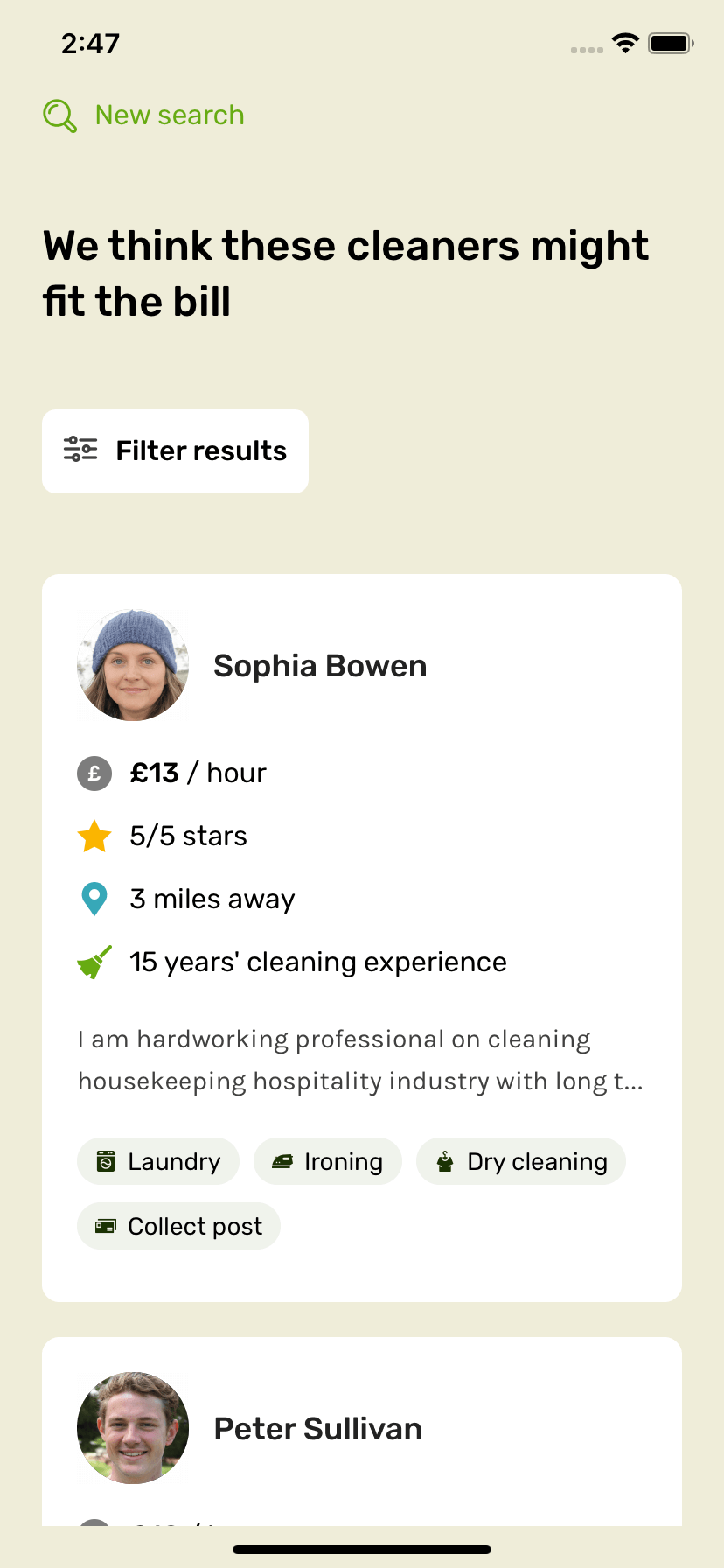
4. If you click view profile you will be able to see the full description, details of availability and any additional services offered like washing, ironing, dry cleaning etc.
The cleaner also let’s you know here what their availability is like and whether they prefer to use their own cleaning equipment or not.
Customer reviews and ratings are also shown in this area.
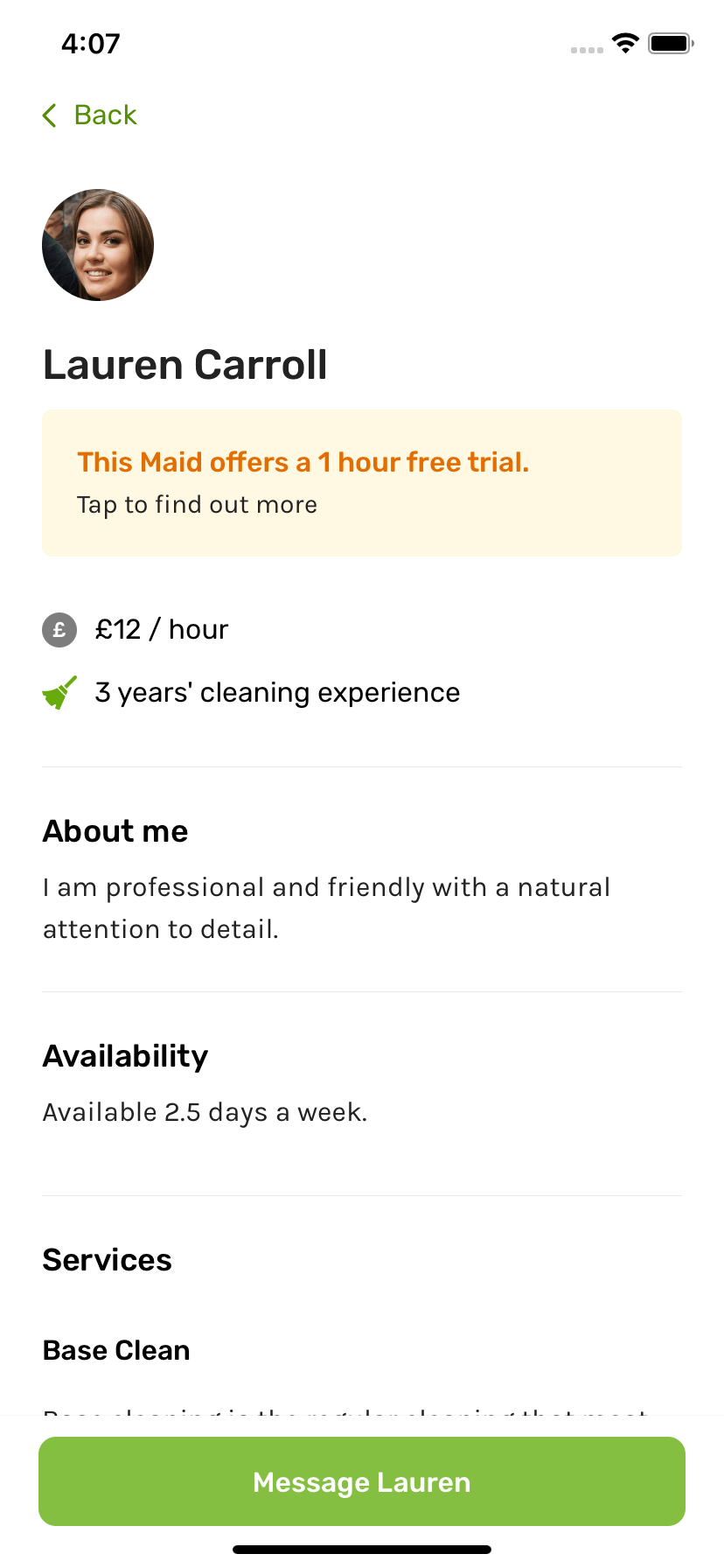
5. If you want to contact any of our cleaners you just have to click ‘Send Message’ and a chat will open up like this…
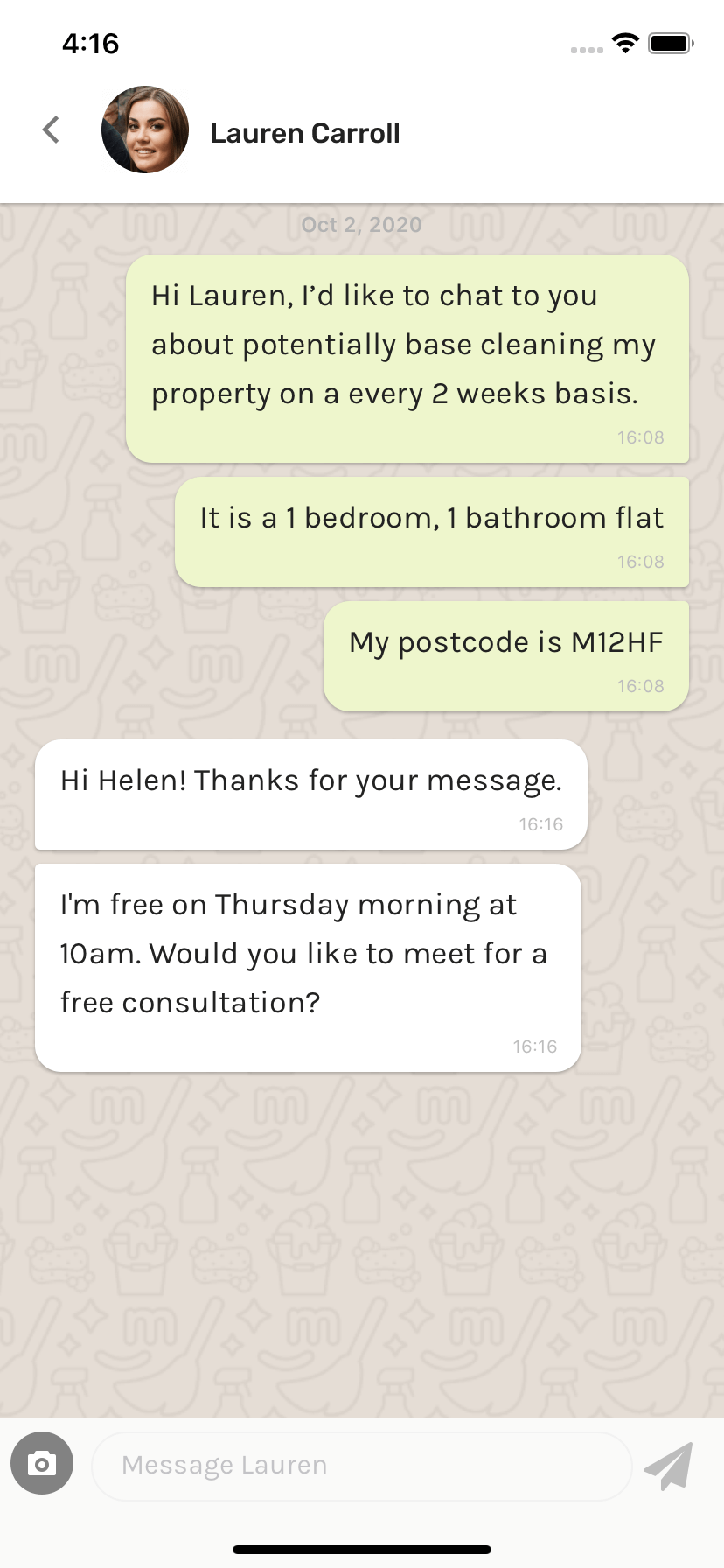
Note* If you haven’t used the app before we will ask you to register before you can proceed to this stage.
6. We keep a record of all of the messages you share with the cleaners so you can communicate at the touch of a button anytime you like!
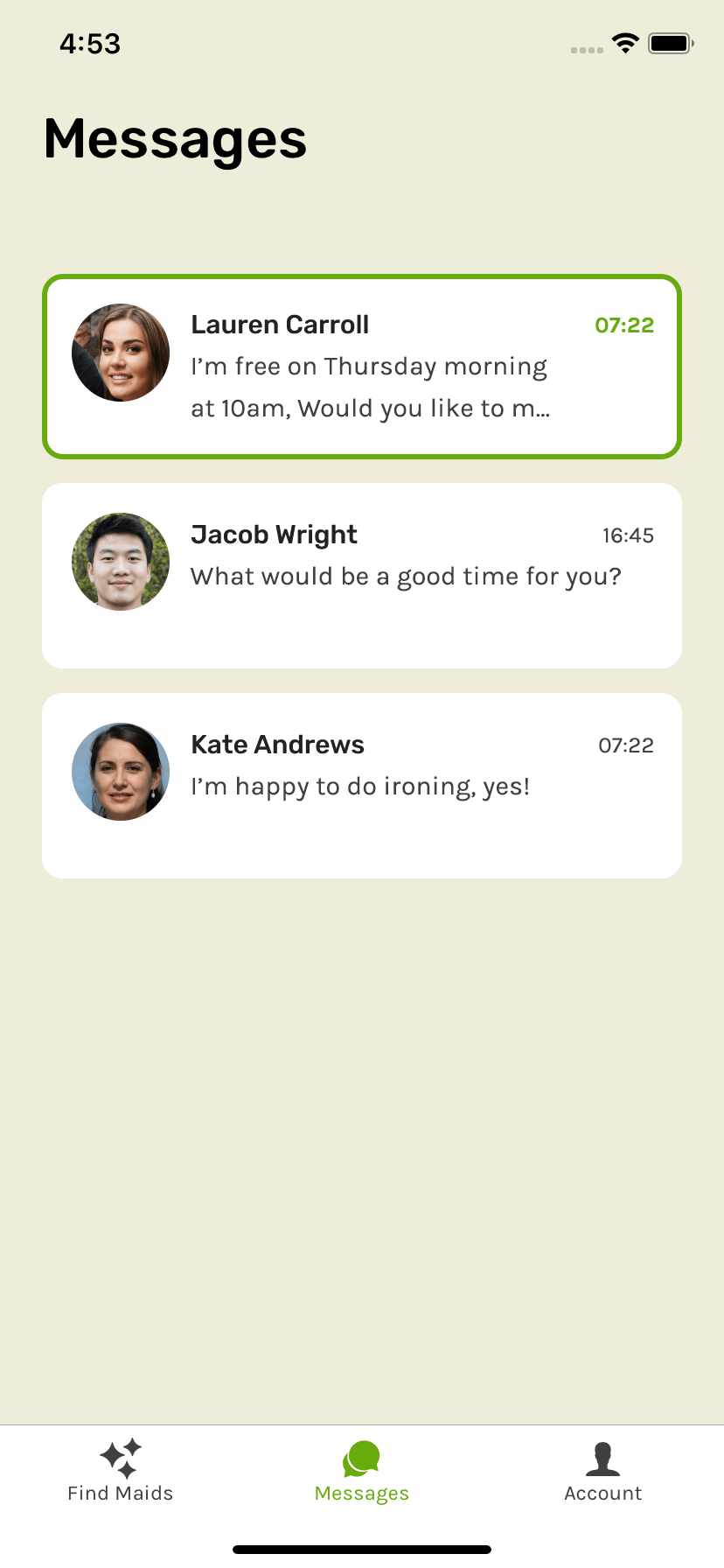

Before you invite cleaners to your property, we recommend you make use of the chat.
You can ask things like:
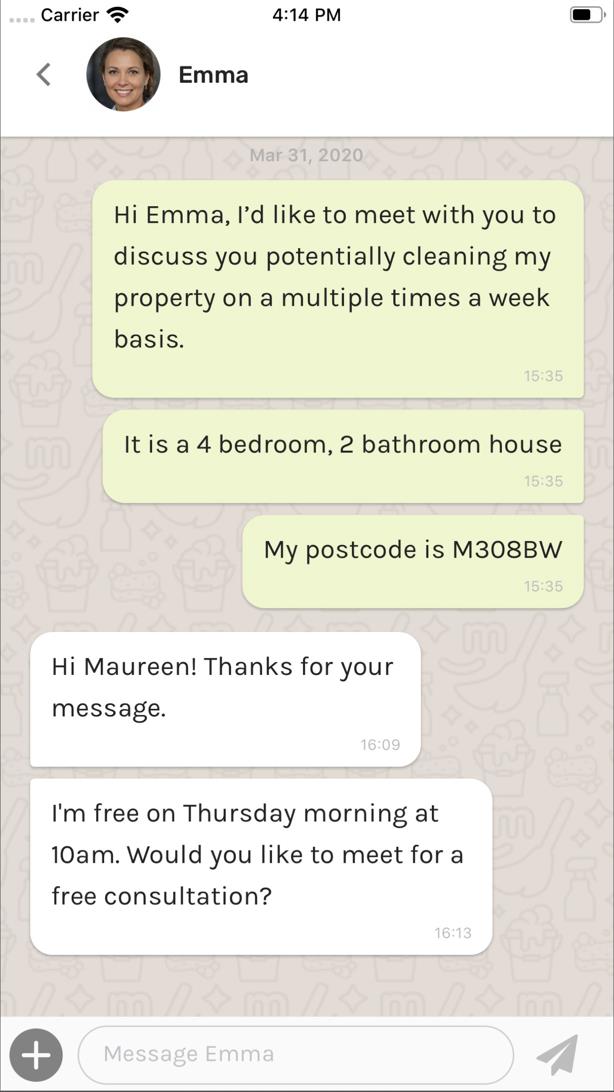

We highly recommend meeting with the cleaner before you allow them to start work at your property. It is important that you feel you can trust them as they will be working inside your property. You can only really establish this trust by meeting them in person. It is also useful for them to see the property so they can discuss your cleaning requirements and give recommendations as to how long it will take to clean and the recommended frequency so as to meet your cleaning expectations.

We recommend that you use the chat as a means of re-confirming the price, frequency and the details of the clean agreed with the cleaner. This can then be referred to at any point in the future.

The cleaner will often have a preference as to how they wish to be paid. The most common method is bank transfer and it is normal practice to set up a weekly or monthly standing order dependent upon the frequency of the clean. Some cleaners prefer to be paid in cash although this is a lot less common these days.

Signing up as a cleaner is a really easy process…
Click ‘Sign up as a maid’ and follow the simple Step by Step process.
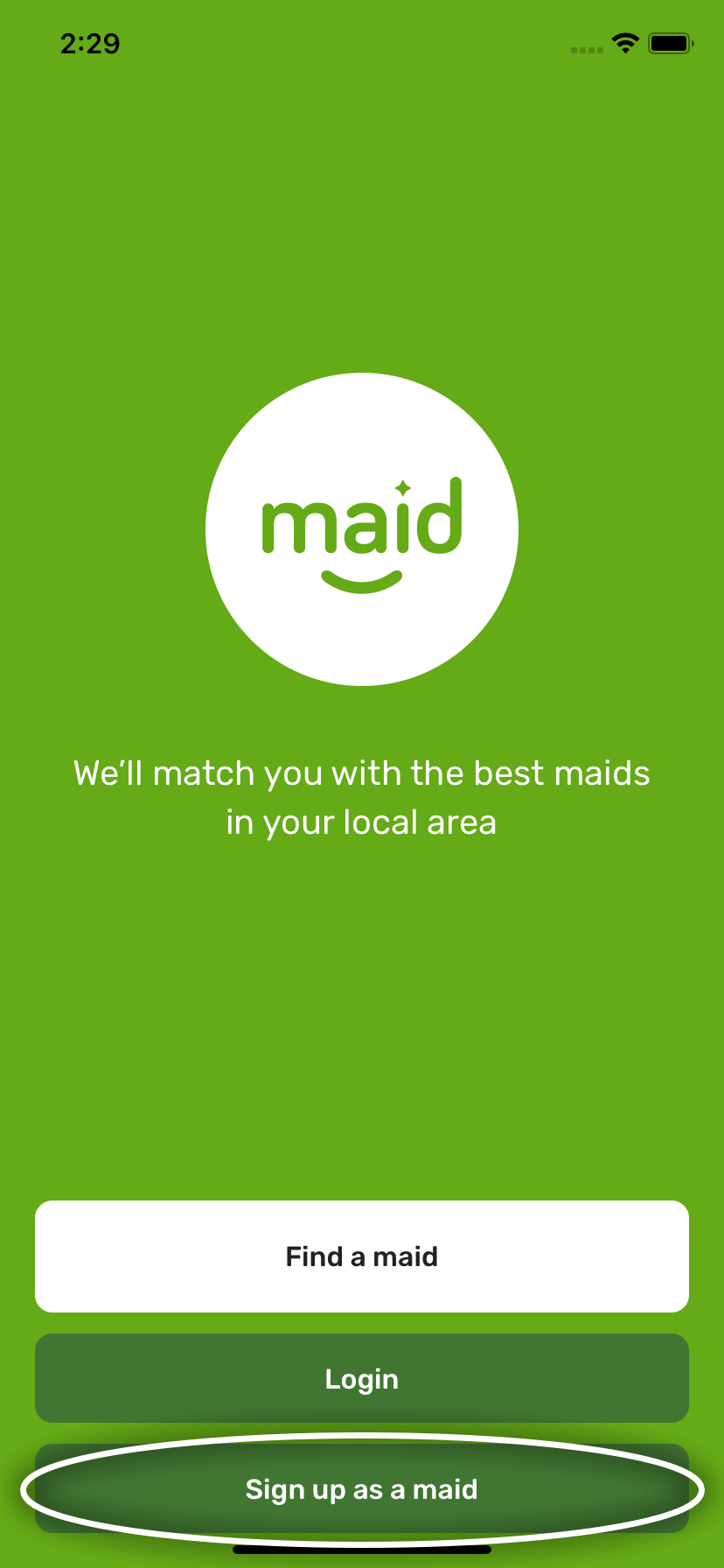
Remember to upload a picture as profiles with pictures are more trusted by customers and get more requests
Tick the boxes to confirm your insurances (We may ask you to send us copies of your certificates)
Then tick to confirm you have read and agree to our terms and conditions.
If you have any questions, please contact us support@maid.co.uk

The beauty of the app is we have made it super easy for cleaners to keep in touch with customers and vice versa through the app’s own in-built chat.
To speak to a customer simply click the ‘Messages’ icon at the bottom of the app
Select the customer…
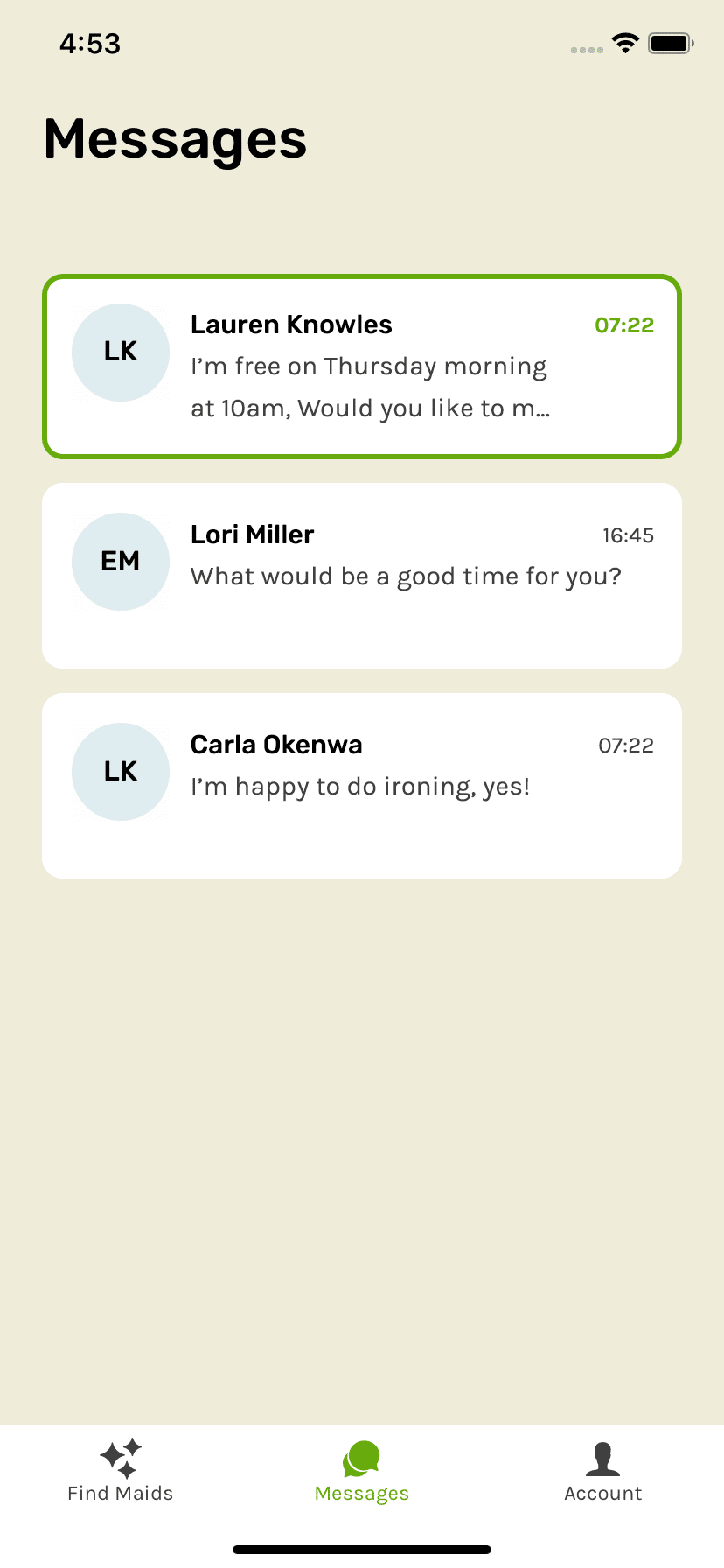
And start chatting to them…
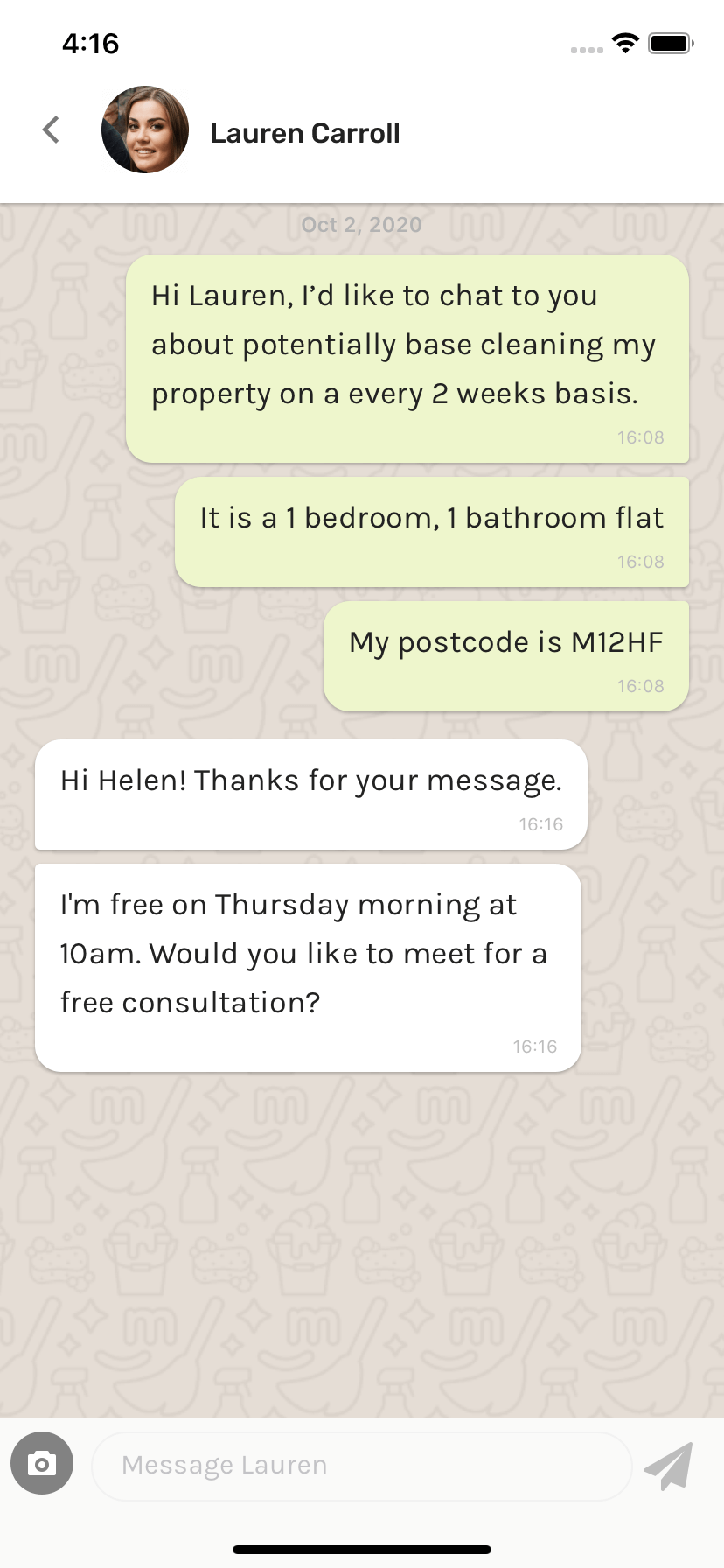
We also enable you to contact them via telephone once you have marked them as clients.

We ask all cleaners during the sign up process what their preferences are in terms of taking their own equipment or using the customers.

If you are planning on taking a holiday then we always recommend that you give customers plenty of notice so they can make alternative arrangements if they need to. We also recommend that you adjust any standing orders set up for the customer.
Vice-versa if the customer is going on holiday and doesn’t require cleaning services then we recommend that you advise them to tell you with plenty of notice.

If the customer wishes to change the cleaning schedule or days then we always recommend that you are flexible but don’t promise anything that you may be unable to do. It is always best to be open and honest with the customer.
Any change in the schedule should be recorded within the in app chat so it is recorded and date stamped and can be referred to at any time.

Yes, the app was built with the intentions of empowering you to provide additional services and upsell to the customer. This is why we called the app ‘Maid’ and not ‘Cleaner’!
Within your account area you can specify the additional services you can provide e.g. washing and ironing, dry cleaning, curtain cleaning, blinds cleaning, postal collection etc.
We recommend that you remind customers of the additional services you can provide regularly so they know you can help them in a number of ways and they feel comfortable in asking you to do other tasks for them.
Please note that all additional services and messages are monitored.